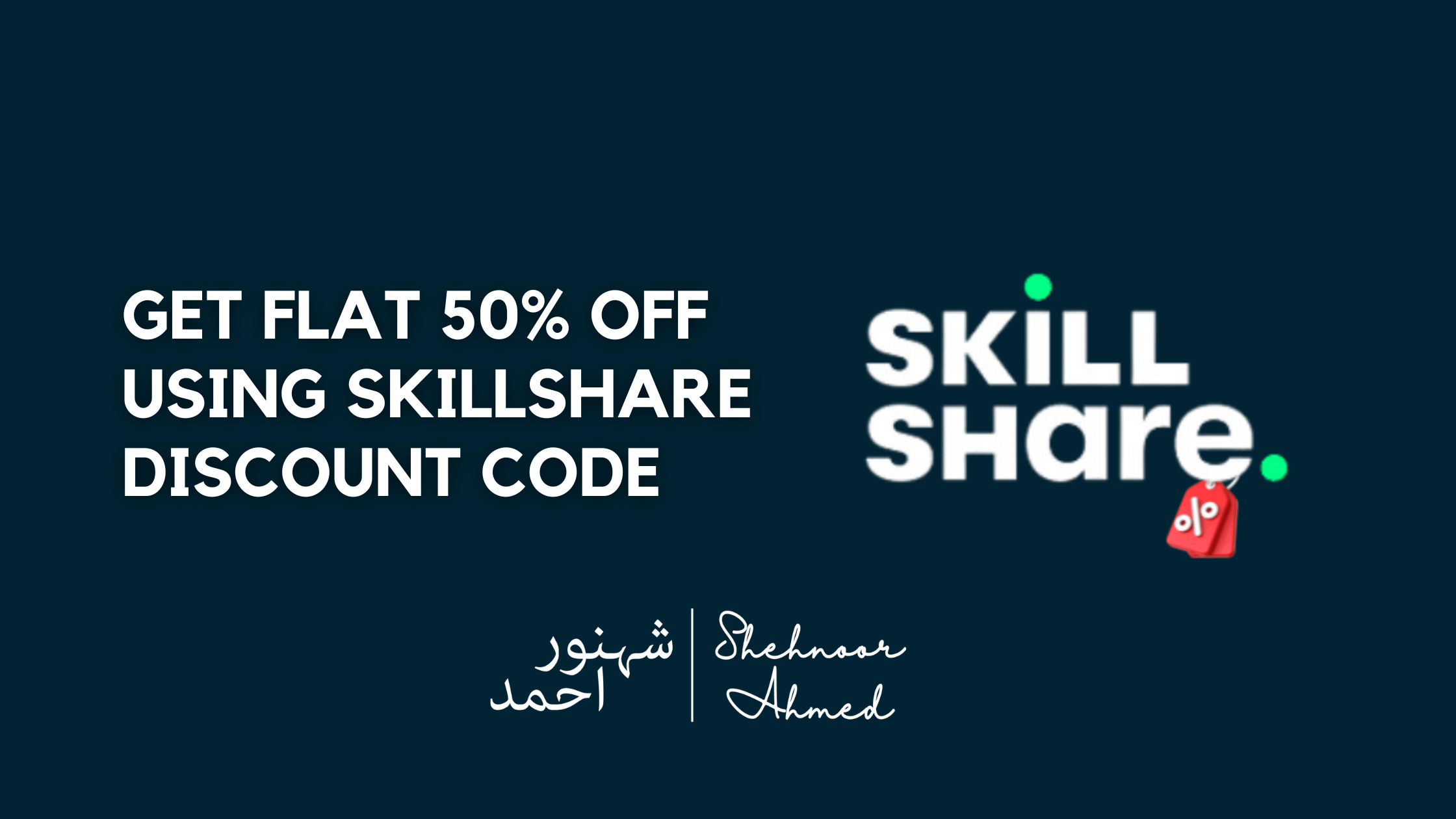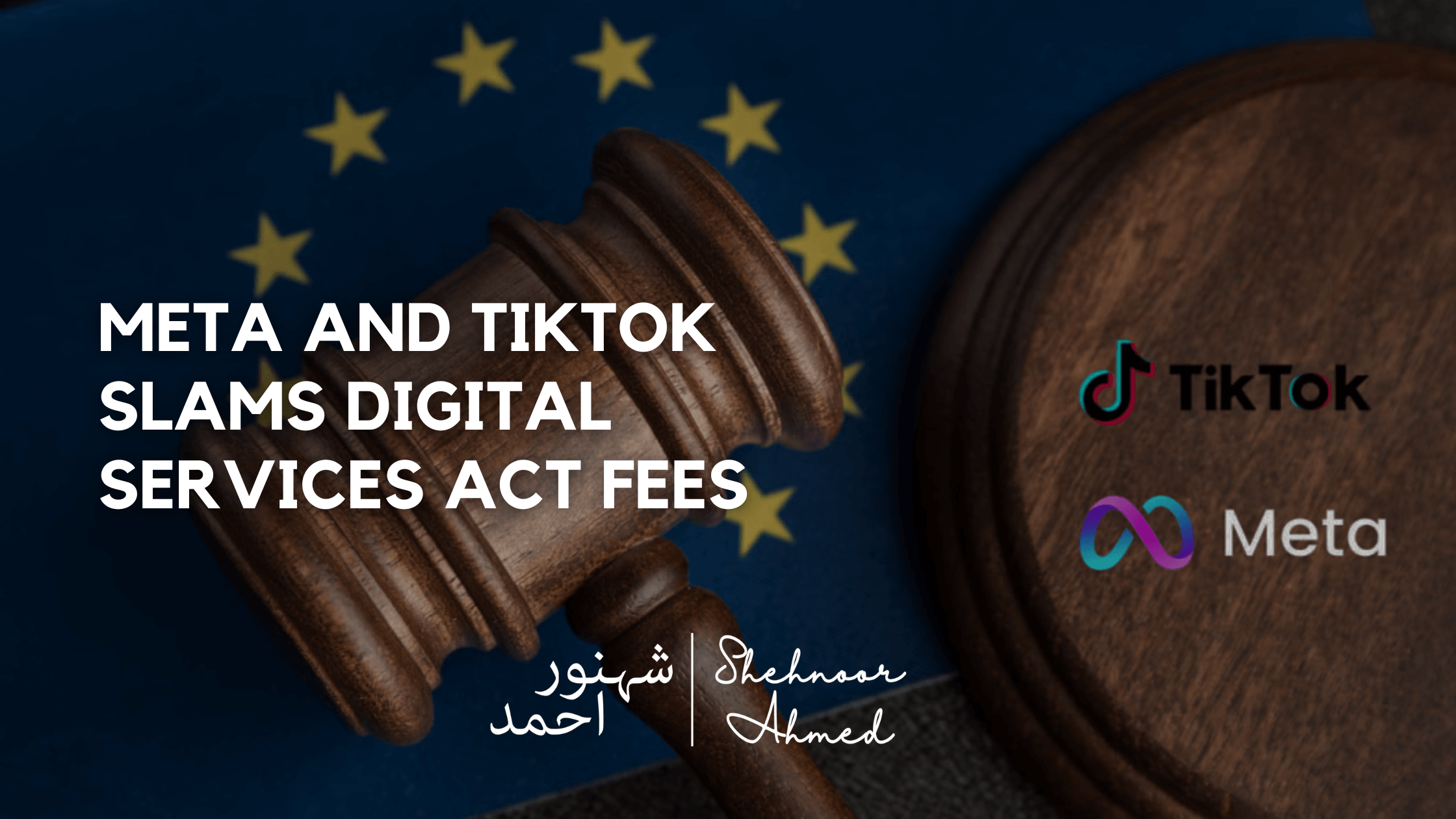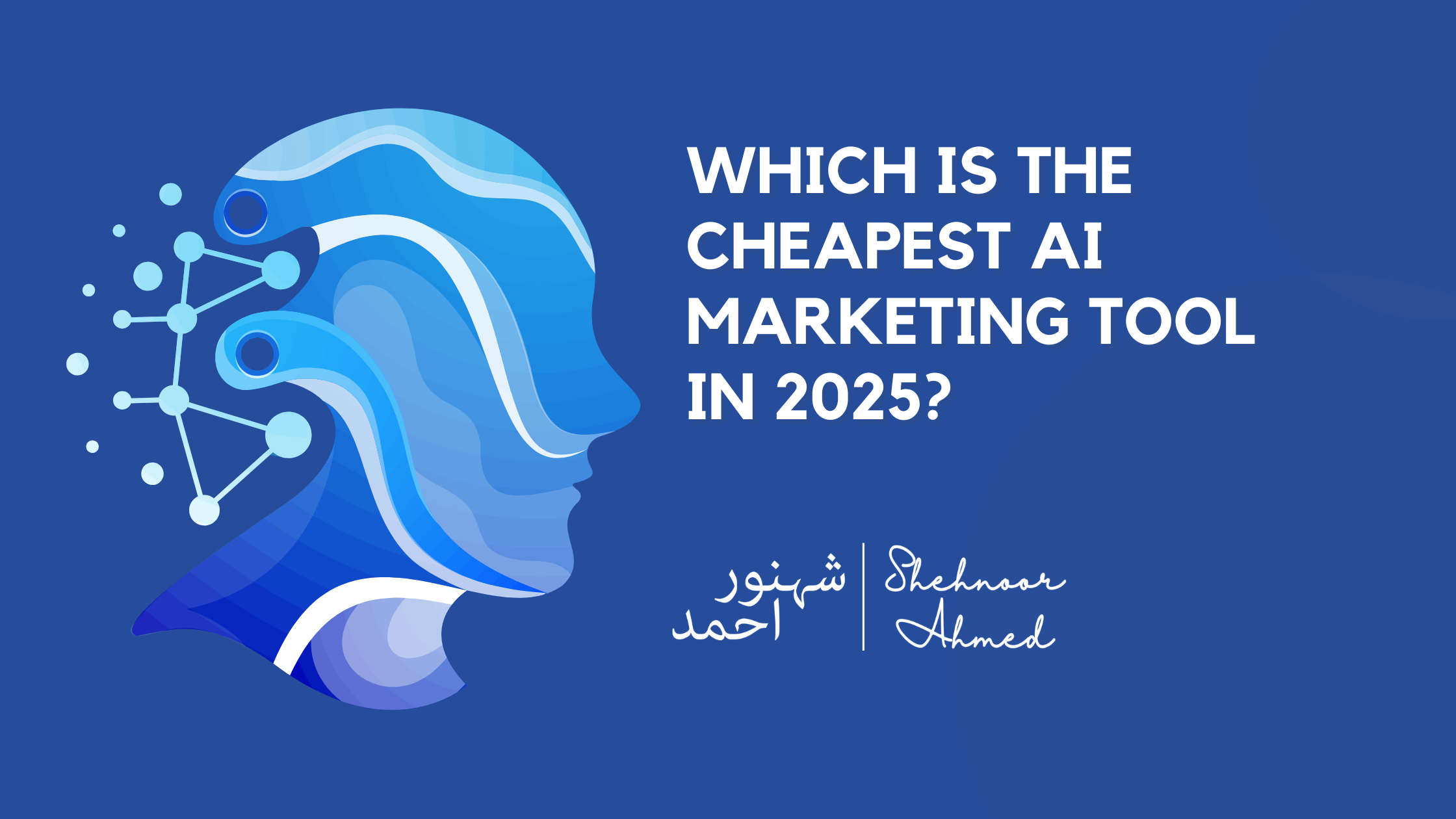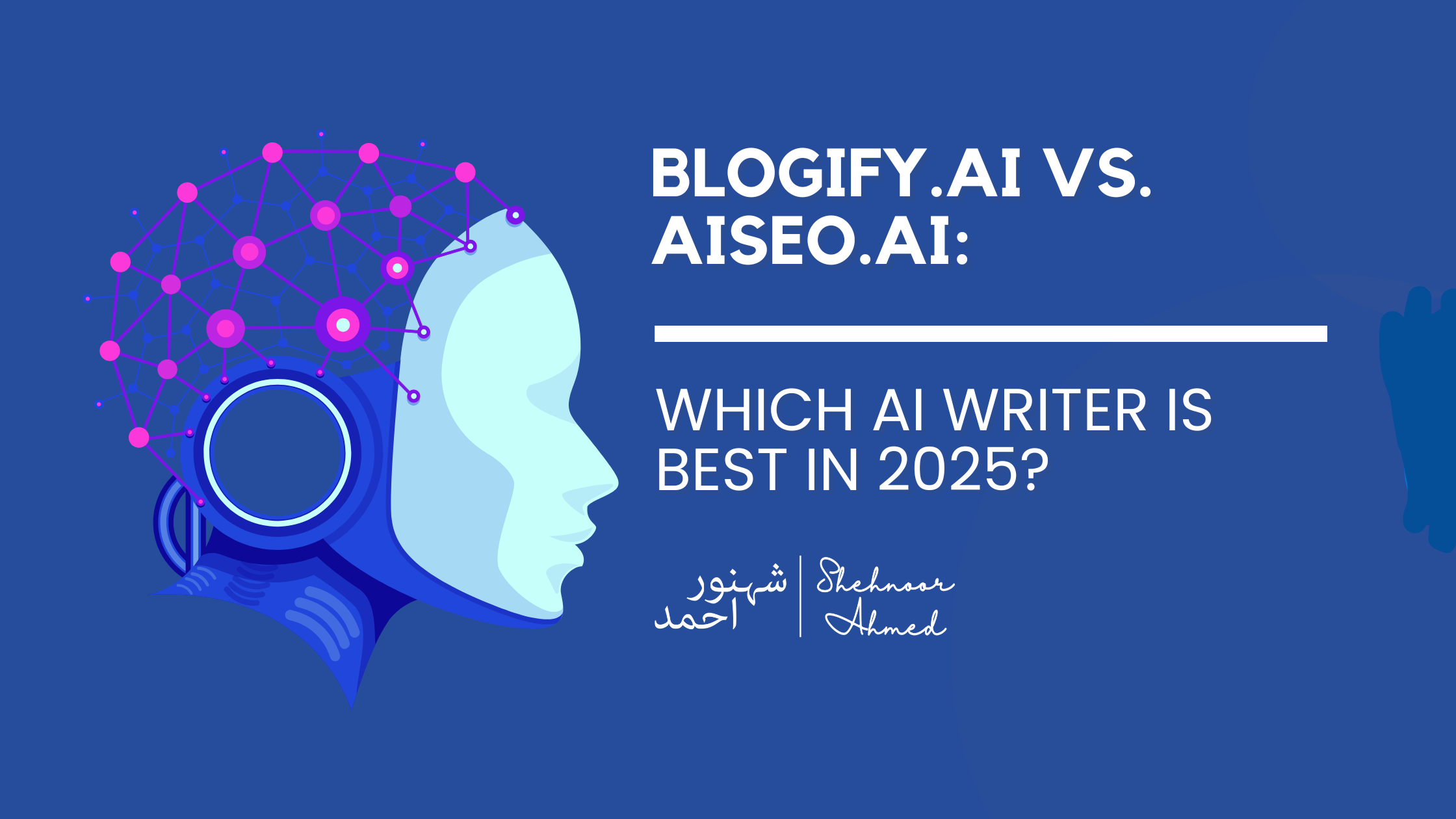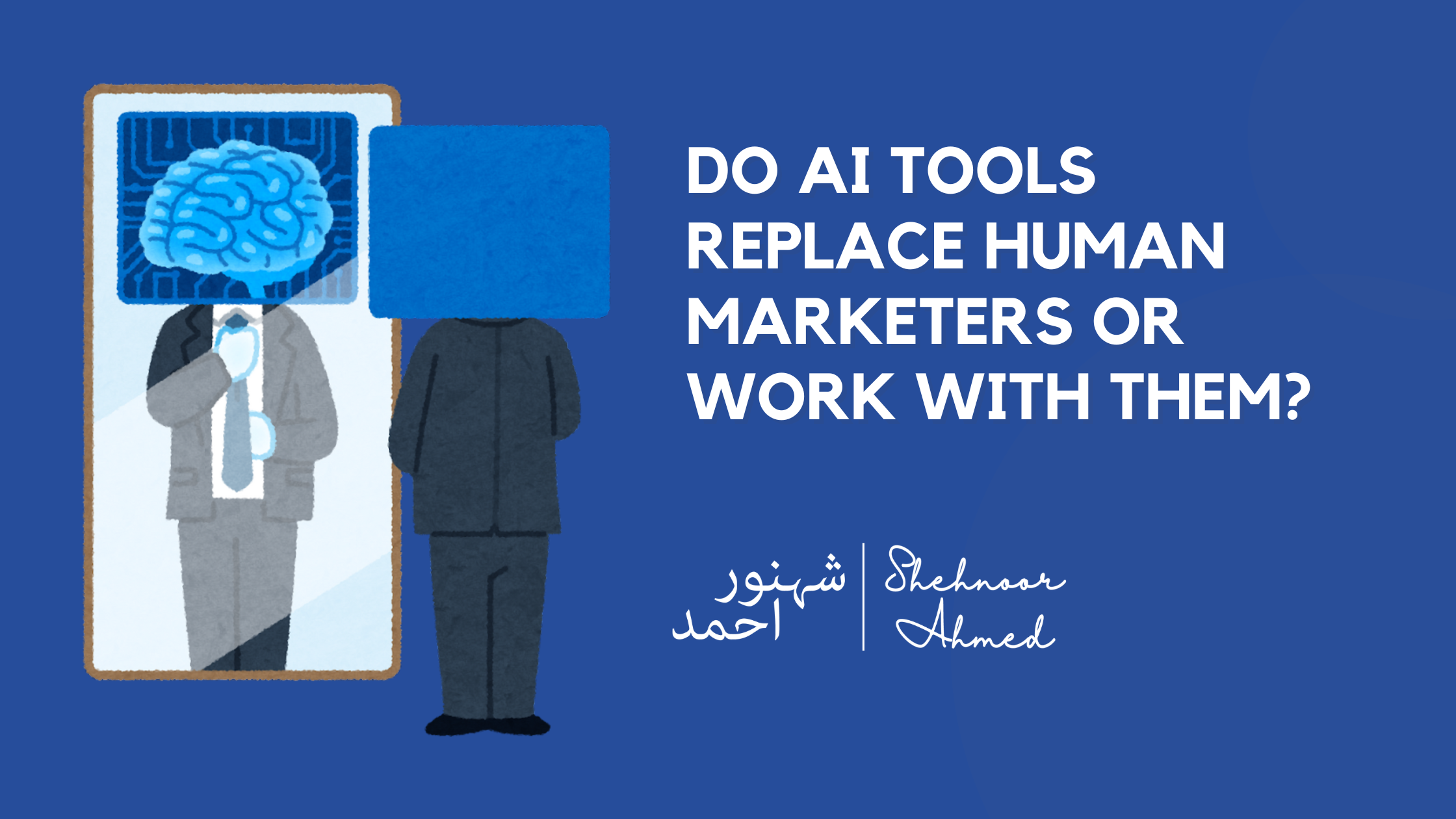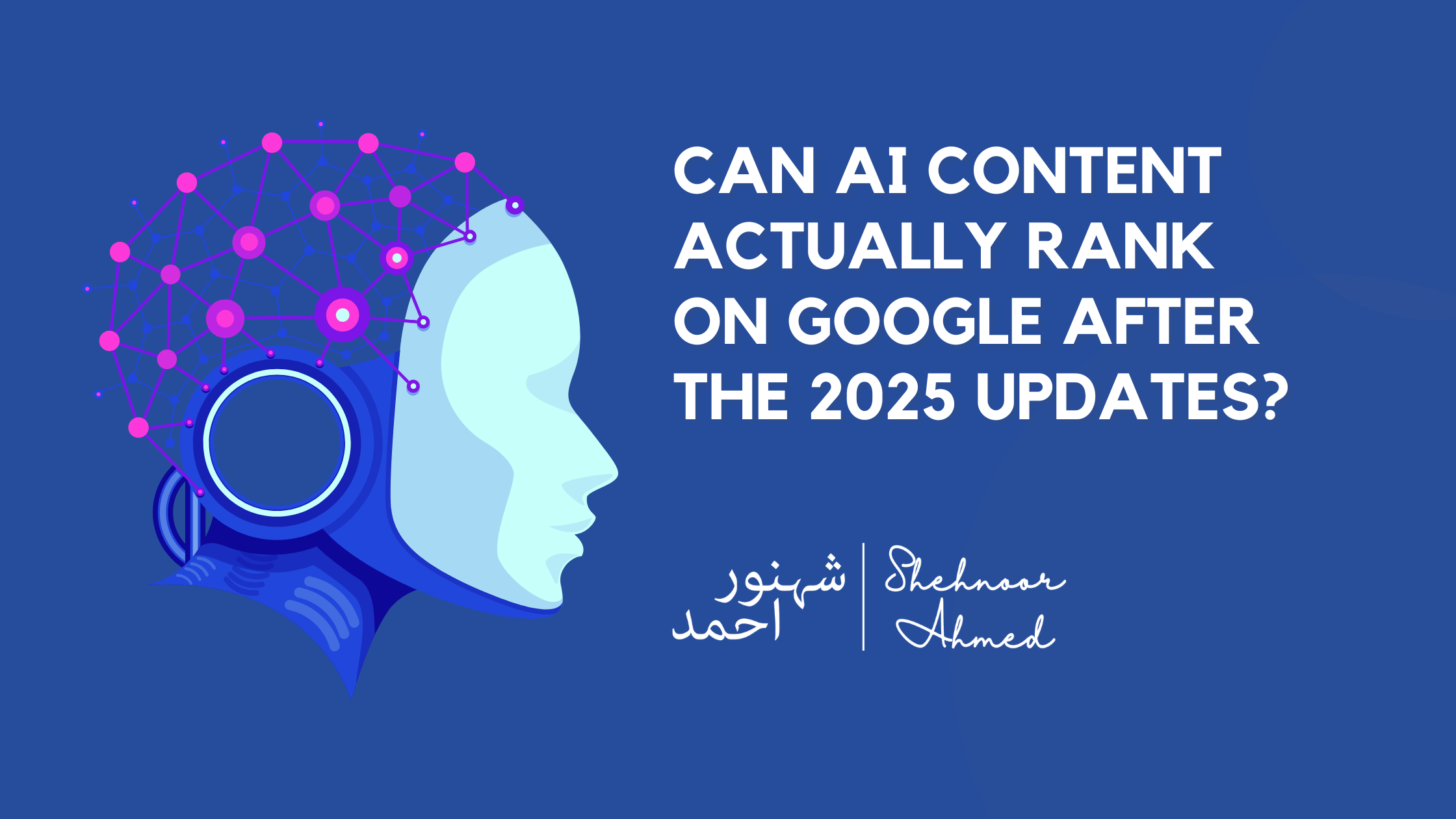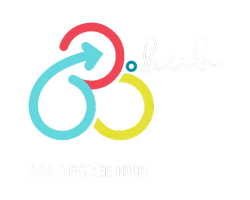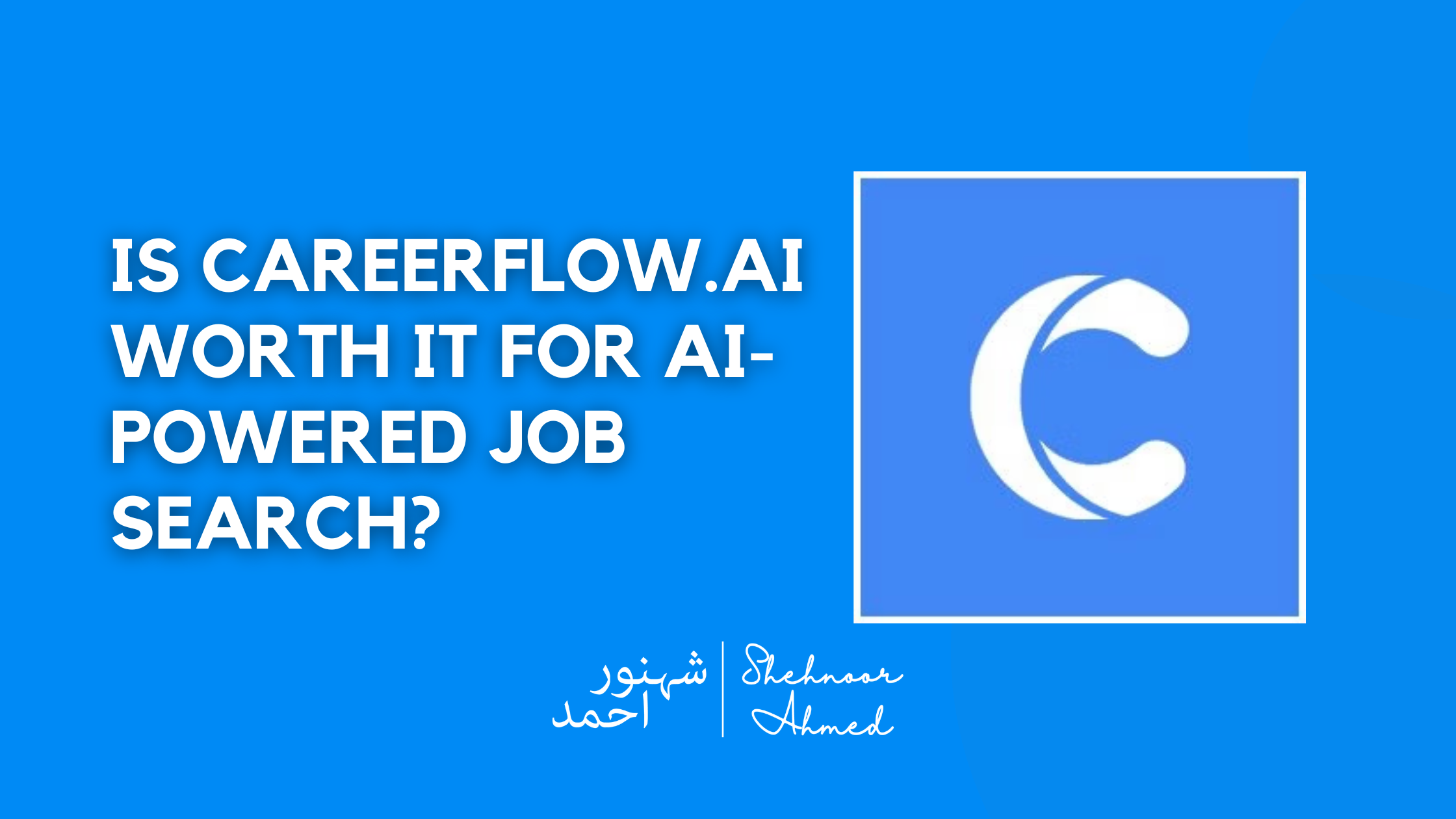
Is CareerFlow.ai Worth It for AI-Powered Job Search?
Job hunting takes time, and not the kind that feels productive. You keep updating your resume, rewriting cover letters, and jumping between tabs just to track where you’ve applied. It’s messy, slow, and often feels like guesswork. That’s why many professionals are turning to an AI-powered job search to cut down on repetitive tasks and stay organized. Tools like CareerFlow.ai claim to help you search, organize, and apply faster, all from one dashboard. But does it actually make the process easier, or is it just another tool that overpromises? This guide breaks down how CareerFlow works, which features are useful, how it stacks up against other tools, and whether it’s worth your time. If you’re trying to work smarter, not harder, this will help you decide. What Is CareerFlow.ai and Who Is It For? CareerFlow is a web-based platform designed to streamline the application process by helping you improve your resume, enhance your LinkedIn profile, and keep track of every job you apply to, all in one place. If you’re using AI for job search tasks like resume reviews or cover letter writing, CareerFlow combines those features into a single workflow. It’s useful for: What You Get Inside CareerFlow CareerFlow brings together tools that solve common job search problems, like fixing your resume, improving your profile, tracking applications, and writing documents faster. If you’ve been wondering how to use AI for job search tasks without juggling five different apps, this platform puts everything in one place. Here’s what you’ll find when you sign up: Resume Feedback and Fixes Upload your resume, and you’ll get a breakdown of what’s missing, what’s strong, and what needs to change. It checks for structure, keywords, and whether your resume is likely to pass applicant filters. You can run the same resume through multiple job posts to see how well it fits each one. LinkedIn Profile Suggestions One of the better features is the LinkedIn checker. It gives your profile a score and explains exactly how to improve it, like writing a clearer headline, adding media, or updating your About section. In one test, a user improved their profile score from 63% to 92% in less than an hour. Cover Letter Generator You answer a few short questions, and it builds a draft of your cover letter. It pulls in job title, experience, and keywords from the job description. You’ll still want to make small edits to match your voice, but it gets you 80% of the way there. Chrome Extension + Job Tracker CareerFlow’s extension lets you save jobs directly from sites like LinkedIn or Indeed. Each saved listing drops into your personal tracker, where you can set deadlines, mark stages, and keep notes. This helps avoid forgetting which jobs you applied to, or applying twice. How CareerFlow Improves the Job Search Process Instead of starting from scratch with every application, CareerFlow helps you build a repeatable system. You update your resume once, scan it against different roles, and apply with confidence knowing it matches what recruiters expect. It’s a smarter way to use AI in your job search, not just for writing, but for organizing and improving everything as you go. The same goes for your LinkedIn. Instead of guessing what to write in your headline, you follow suggestions that have worked for others. Over time, your job search gets faster and more focused. Does CareerFlow Actually Help You Get Hired? CareerFlow isn’t magic. But it speeds up what normally takes hours. In testing, users said: One of the biggest benefits is how much time it saves, especially if you’re applying to 10–20 jobs a week. What Works Well What Needs Work CareerFlow vs Other Job Tools Here’s how CareerFlow compares to other popular tools: Feature CareerFlow.ai Teal HQ ChatGPT (Manual) LinkedIn Premium Resume Review Yes (Detailed) Yes Manual Effort No LinkedIn Profile Help Yes (Full Support) No Prompt-Based Only Yes Job Tracker Yes Yes (Advanced) No No Cover Letter Builder Yes Yes Yes No Free Access Yes (Generous) Yes Yes No Tips to Get More Out of It (From Shehnoor) If you want the most from this platform, here’s what works: Also, don’t rely on one tool. Use CareerFlow alongside other platforms to cross-check feedback or get better results. Final Verdict: Is It Worth Using? If you’re sending out applications every week and juggling multiple listings, CareerFlow takes a lot of pressure off. It won’t get you hired on its own, but it removes the clutter and guesswork that slow you down. It’s a solid way to use AI for job search tasks like resume updates, cover letter drafts, and tracking open roles, all from one dashboard. You don’t need to start from scratch every time, which saves hours across the process. Should You Use It for Your Next Job Search? If you’ve been winging it or wasting hours on small edits, this platform helps bring structure and speed. It gives you the tools to focus on what matters, finding the right roles and making a strong first impression. Want more tools that can help grow your career or side income? Contact me at out Hello@ShehnoorAhmed.com for real reviews, walkthroughs, and smart ways to use digital platforms for growth. FAQs What is CareerFlow.ai? A job search tool that helps with resume feedback, LinkedIn optimization, application tracking, and quick document writing. Is it free? Yes. You can use resume and LinkedIn features, plus the tracker, without paying. There’s also a premium option. How can I get better results using job search tools? Start with small edits that match the job description. Track your progress. Use more than one platform to cross-check feedback. Can I trust the resume scores? They’re helpful for direction, but don’t treat them as final. Always review results with your own judgment. Is it better than ChatGPT? They work differently. CareerFlow is structured and visual. ChatGPT is flexible but takes more manual effort. What makes it different from Teal HQ? CareerFlow focuses more on profile updates and resume editing.