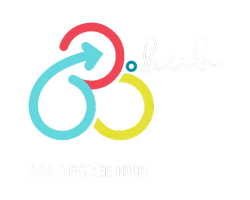Canva vs Adobe Express for Marketers: A Brutally Honest Review
Most Design Tools Talk Big. Very Few Deliver. If you’ve ever lost 40 minutes trying to tweak a social post, just to end up with a layout that still feels off, you’re not alone. Marketing moves fast. Design tools should keep up. But most don’t. This isn’t a generic comparison filled with marketing jargon. I’ve tested both Canva and Adobe Express inside real workflows not demo mode. Instagram posts. Ad creatives. Email banners. Client decks. Templates, exports, edits under pressure. So here’s the breakdown. Real use cases. Where each tool wins. Where each one gets in your way. No bias. No fluff. What Marketers Actually Need from a Design Tool Designers have hours to tweak details. Marketers don’t. You need to build posts fast, keep branding consistent, and push content across platforms daily. You’re not sketching wireframes. You’re building offers, testing hooks, and keeping the visuals sharp enough to stop a scroll. Here’s what matters: What you’re probably building: Instagram carousels. Facebook ads. YouTube thumbnails. Blog visuals. LinkedIn banners. Weekly promos. Email headers. Landing page graphics. If the tool slows you down, it doesn’t matter how “advanced” it is. Read my honest review in SEMrush vs Ahrefs: Which One I Actually Use and Why blog. Canva: What Works, What Doesn’t, and Who It’s Built For Canva feels built for people who need to move. You can open it, drop in a few elements, tweak text, and export a solid-looking post in under 10 minutes. It has templates for nearly everything from Instagram Stories to pitch decks. It’s fast, forgiving, and you don’t need design experience to get good results. What works well: But here’s where it struggles: Verdict:Use Canva if you need speed. If you’re posting daily or running lean teams, this tool gets the job done fast. Most marketers won’t outgrow it. But if you care about typography or tiny brand details, you’ll feel its ceiling. Adobe Express: Where It Surprised Me and Where It Didn’t Adobe Express is slower out of the gate, but more polished once you get going. The visual quality feels higher. Fonts look sharper. Layouts feel more pro. It doesn’t hand you 50 template options but the ones it gives are better built. If you already use Lightroom, Photoshop, or Stock, Express plugs in seamlessly. What it does well: Where it struggles: Verdict:Use Adobe Express when brand control matters more than speed. It’s built for marketers who care how every asset looks and who already live in the Adobe ecosystem. Canva vs Adobe Express: Side-by-Side Comparison Feature Canva Adobe Express Templates Huge variety, ready to use Fewer, higher quality Ease of Use Very beginner-friendly Slight learning curve Brand Kits Easy to set up and apply More advanced, but takes time Team Collaboration Real-time edits and comments Basic sharing, limited live edits Video/Animation Tools Great for short-form content Smooth, but basic Mobile Experience Fast and user-friendly Slower and sometimes buggy Design Flexibility Enough for most marketers Better for brand-specific work Which Tool I Use (And Why) I don’t stick to one tool. I switch based on the job. Bottom line: You don’t need to choose. You just need to know when to use what. Mistakes I See Marketers Make With These Tools 1. Using templates without changing anything.Your post looks like everyone else’s. Spend five minutes customizing. 2. Ignoring brand kits.Suddenly, your fonts, colors, and tone look different across platforms. 3. Over-designing.It’s tempting to add icons, effects, and shadows, but if the message isn’t clear, no one cares. 4. Exporting in low resolution.That blurry image you just uploaded? That’s hurting your ad results. Tip:Clean design supports the message. It doesn’t compete with it. Bonus Tools That Save Me Time Here are the tools I keep next to Canva and Adobe Express every day: Tool Use Works With Why I Use It Remove.bg Removes backgrounds fast Both Saves time on product/image cutouts TinyPNG Compresses files without blur Both Better performance on sites and emails Notion Content planning Canva Organizes drafts, embeds previews Grammarly Caption cleanup Both Keeps copy clear, direct, typo-free Want to stop wasting time on the wrong tools? Follow Shehnoor Ahmed for real-world reviews, smart marketing systems, and the exact tech stack that powers high-performance content without the guesswork. Business Inquiries: Hello@shehnoorahmed.com FAQs Can I use both tools?Yes. I do it every day. Which one’s better for beginners?Canva has no learning curve. Is Adobe Express worth paying for?If you already use Adobe tools and care about design quality, yes. Can either replace a designer?For daily content? Mostly, yes. For brand identity? You still need a designer. What about teams?Canva has the strongest real-time collaboration tools right now.