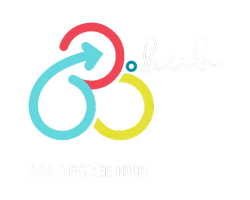In 2025, businesses using modern tools are already seeing the benefits: smoother workflows, better customer support, and more focused marketing. And you don’t need to be a tech expert to get started.
There are easy-to-use platforms that let you build helpful systems for your business. Whether it’s responding to customer questions, assisting with writing, or helping you manage leads, these tools work the way you set them up.
Here’s a simple guide to what they can do, how they work, and how to make custom gpt for business that fit its need.
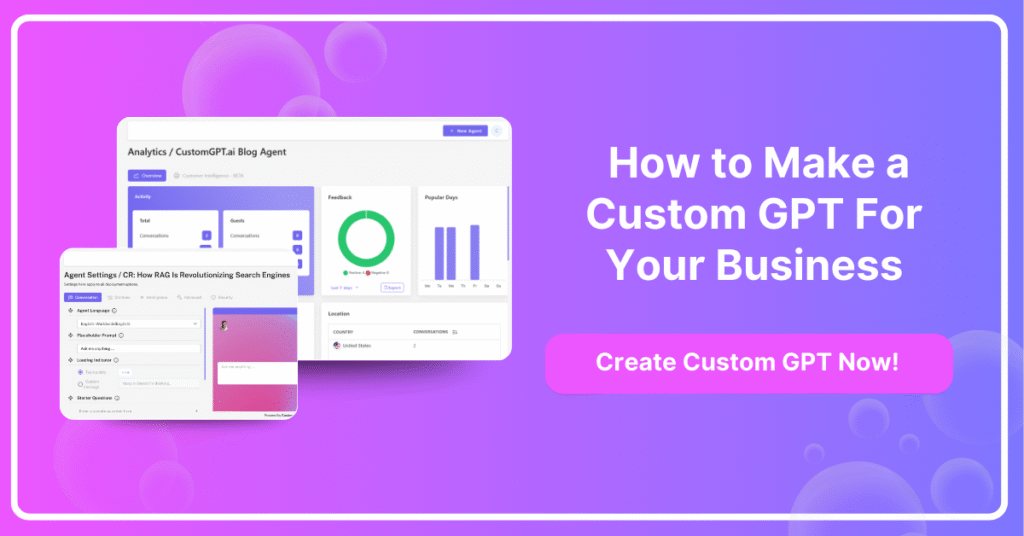
Why Does Your Company Need a Custom GPT for Business and What Is It?
A Custom GPT for business can be compared to a self-taught personal assistant. In contrast to generic chatbots that generate ambiguous responses, a personalized GPT is familiar with your services, tone, frequently asked questions, and workflows. It assists in delivering information in the same manner as you would and automating repetitive processes.
Why it matters: Reduce the time spent on administrative, content, and customer service duties.
Tailor your answers to the tone of your brand.
Increase sales by quickly qualifying leads.
Save money by not hiring someone for every little job.
According to a statistic, 62% of companies currently employ AI tools to enhance the customer experience.
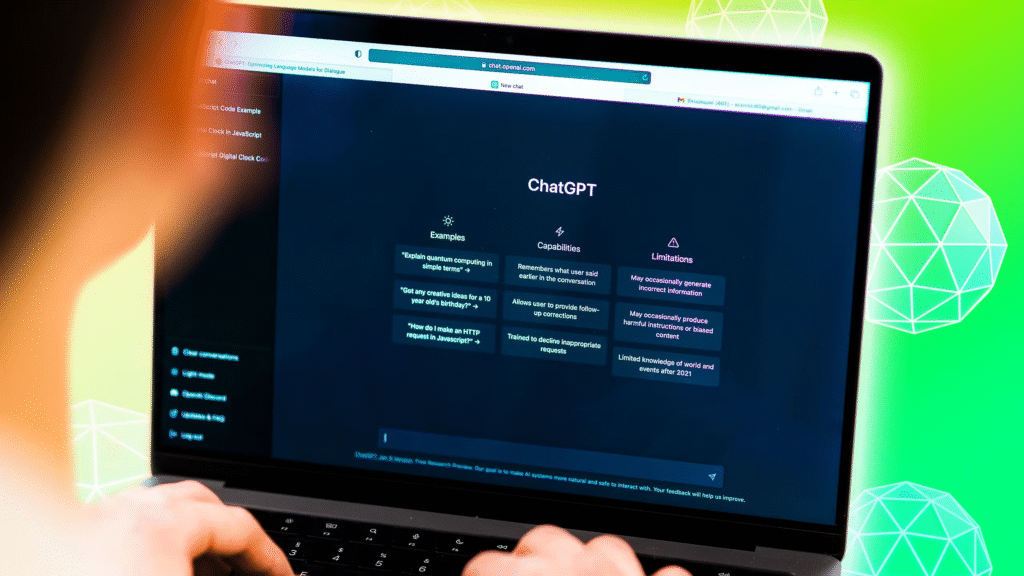
Real-World Business Use Cases for Custom GPTs
Let’s get practical. Here’s how real businesses are using Custom GPTs:
Customer Support
Example: A small e-commerce store uses a GPT to reply instantly to common queries like order tracking or return policies, freeing up the owner’s time.
Personalized Marketing Copy
Example: A digital marketing consultant uses their GPT to draft personalized social media captions based on client goals and industry.
Automating SOPs
Example: A cleaning service business loads its operating procedures into a GPT that reminds staff of safety rules and checklists, on demand.
Lead Qualification
Example: A real estate agent’s GPT asks potential clients about location, budget, and preferences, filtering out serious leads from casual browsers.
How to Make Custom GPT Using OpenAI Tools
Here’s a step-by-step guide to create your own GPT using ChatGPT Pro.
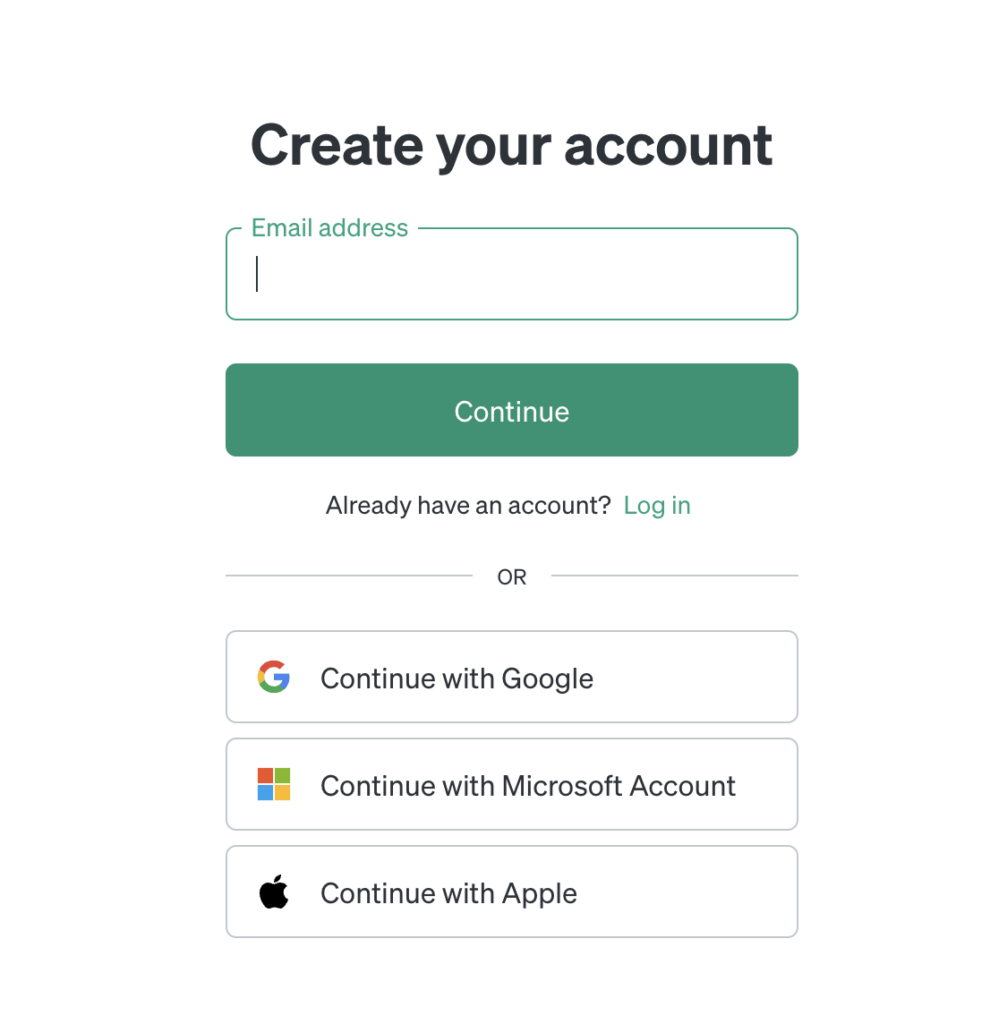
- Sign in to ChatGPT (Pro required).
- On the left, click “Explore GPTs”.
- Select “Create” > Choose a name and image for your GPT.
- Under “Instructions,” describe what your GPT should do.
- Upload documents like FAQs, pricing sheets, or SOPs.
- Test it! Ask sample questions and adjust instructions as needed.
- Publish privately (for your team) or publicly (for customers).
What to include in your system instructions:
- A short brand intro (what you do and for whom)
- The tone you want (e.g., friendly, professional, witty)
- Types of tasks it should help with (e.g., bookings, product info)
How to Teach Prompt Engineering to Think Like Your Company
When properly guided, custom GPTs perform at their peak. Consider it similar to onboarding a new worker.
How to gather pertinent documents:
- FAQ pages
- Descriptions of products and services
- Templates for emails
- Scripts for customer service
- Brochures or prices
- During setup, upload these as documents or PDFs.
Keeping your tone consistent: Do you want the GPT to come across as a kind receptionist? An experienced technician? Clearly define it in the tone section.
Buy
Top Platforms for Hosting and Using Your GPT
Once built, your GPT can live in different places:
- ChatGPT Pro Dashboard – perfect for internal use.
- Embed on your website – let visitors chat instantly.
- Use via API – integrate into your CRM or apps.
- Link from emails or landing pages – improve engagement.
Custom GPT for Business, Marketing, SEO, and Lead Generation
Here’s where it gets exciting: GPTs can supercharge your marketing.
- Write blogs faster by feeding it keywords and brand voice.
- Generate SEO-friendly FAQs for your product pages.
- Create email follow-up sequences in your tone.
- Help clients onboard with quick answers and resources.
Tip: Use your GPT to suggest blog titles or internal links based on current web pages.
Protecting Privacy and Setting User Boundaries
Custom GPTs can be powerful, but you must set boundaries.
- Don’t upload sensitive client data.
- Set clear disclaimers: “This GPT provides general advice, not legal or medical guidance.”
- Use role-based access if your team is using it.
Always test for edge cases before letting the public use it.
Avoid These Common Mistakes When Building Your GPT
- Overloading it with vague prompts. Be clear and focused.
- Forgetting your brand’s tone. Always specify voice.
- Not testing enough. Try real-life questions and tweak responses.
- Skipping objectives. Know what you want it to achieve.
Custom GPTs Can Boost Your Content Strategy & SEO
Custom GPTs don’t just talk,they write, too.
Use yours to:
- Generate voice-search-friendly blog posts
- Suggest internal links across pages
- Write tailored emails or ad copy
- Summarize customer pain points from support chats
It becomes your content assistant, always working behind the scenes.
Custom GPT For Business Use Cases Table
| Business Type | Custom GPT Use Case | Time Saved Weekly | ROI Potential |
|---|---|---|---|
| E-commerce Store | Auto-reply to customer queries | 10+ hours | High (fewer returns) |
| Real Estate Agent | Lead qualification + listing emails | 5+ hours | High (better leads) |
| Local Contractor | Blog content + quote requests | 7+ hours | Moderate to High |
Ready to Build Your Own Custom GPT for Business?
Now is the time. The sooner you integrate a custom GPT into your business, the sooner you’ll gain hours back in your week, and offer smarter, faster, and better service.
You don’t need to be a developer. You don’t need to spend a fortune. You can buy and create a Custom GPT on your on.
Start with your FAQs and a few prompts.
Test and adjust it.
Watch it transform your daily workflow.
Need help getting started or want a done-for-you setup?
Contact Shehnoor Ahmed for personalized GPT solutions.
hello@shehnoorahmed.com

Frequently Asked Questions (FAQs):
1. What is a Custom GPT, and how is it different from ChatGPT?
A Custom GPT is built by you using your business knowledge, documents, and tone. ChatGPT is general-purpose; your GPT is tailored.
2. Can I build one even if I don’t know how to code?
Yes. OpenAI’s GPT builder is user-friendly and built for non-coders.
3. How do I train my GPT with my business data?
Upload your documents during setup, like guides, FAQs, or pricing.
4. Is it safe to use GPTs for customer conversations?
Yes, as long as you avoid uploading sensitive data and include disclaimers.
5. What’s the cost to maintain a Custom GPT?
You’ll need a ChatGPT Pro subscription (approx. $20/month). Hosting via API may have extra costs based on usage.
6. Can I embed it into my website or CRM?
Yes, with the right setup, your GPT can be added to web pages or tools like Notion, Slack, or your booking system.
7. How can I track if my GPT is performing well?
Ask for feedback, track how many questions it answers correctly, and check saved time or reduced support tickets.
8. What industries benefit most from a custom GPT?
Real estate, healthcare, e-commerce, home services, coaching, and local trades.
9. How long does it take to build and train one?
1–2 hours for a basic setup. Ongoing improvements can be made anytime.
10. Will GPTs replace my team?
No. They support your team, answering common questions, creating drafts, or saving time, so humans can focus on higher-level work.