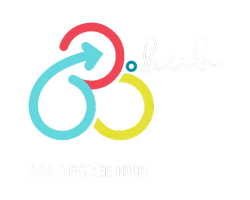Let’s face it, writing doesn’t always come easy. Some days, the words flow like a river. Other days? You’re staring at a blinking cursor, wondering if “definitely” is spelled with an “a” or an “i.” (It’s an “i,” by the way.)
Whether you’re crafting emails, reports, blog posts, or social media content, the goal is the same: say what you mean, clearly and confidently. And while no tool can replace your unique voice, the right writing aids can help you shape it better.
Here are five tools I’ve personally found useful, and you might too.

1. Grammarly: Like a Second Set of Eyes
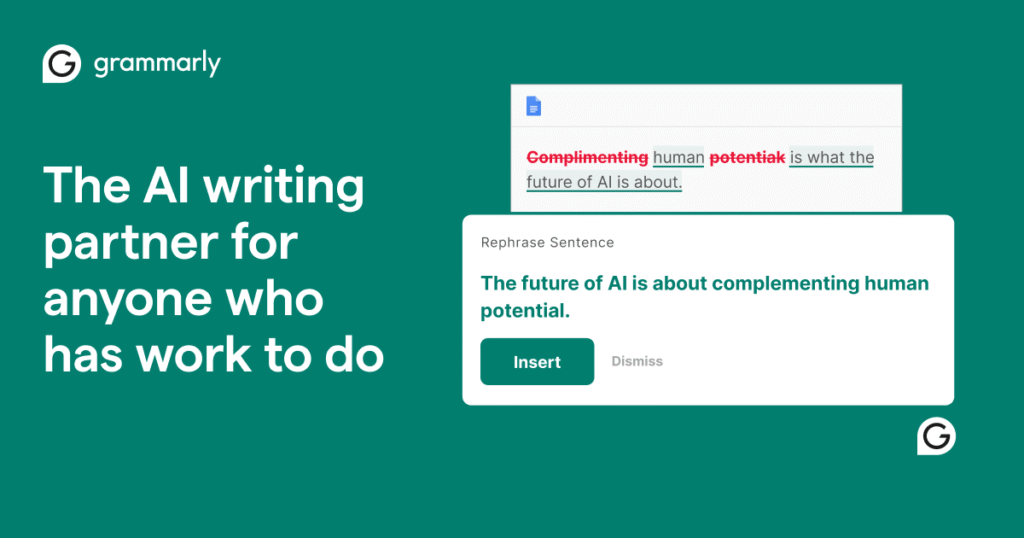
We’ve all rushed through a message or article, only to find a typo after we’ve hit “send” or “publish.” Grammarly acts like a friendly proofreader that quietly taps you on the shoulder before disaster strikes.
What makes it useful isn’t just grammar checks. It points out overly long sentences, tone issues, and even passive voice. Whether you’re writing a casual email or a formal proposal, it helps polish your words just enough to sound professional,without sounding robotic.
Best for: Anyone who wants their writing to be clean and clear.
Pro tip: Don’t blindly accept every suggestion. Grammarly is helpful, but your voice matters more.
2. Wordtune: When You Know What You Mean:But Not How to Say It
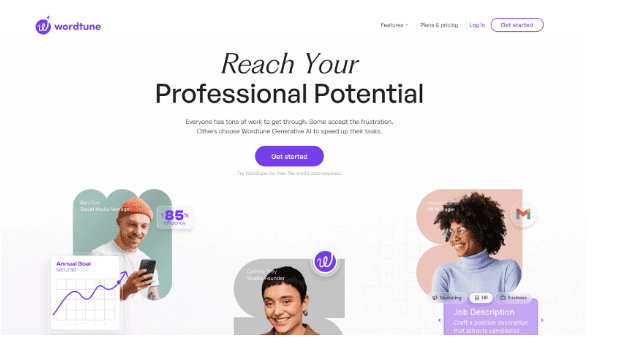
You’ve probably written a sentence that just felt… clunky. That’s where Wordtune steps in. It doesn’t write for you, it rewrites with you.
Let’s say you wrote: “Our team is dedicated to maximizing efficiency.”
Wordtune might suggest: “We work hard to get things done faster.”
Same idea, better delivery.
It’s great for refreshing dull sentences or trimming the fat from wordy paragraphs.
Best for: Content creators, marketers, and writers trying to sound human.
Pro tip: Use it during editing, not during the first draft, you don’t want to lose your natural writing rhythm.
Buy Best AI Marketing Tools at Discounted Price
3. Trinka: Academic & Professional Polish
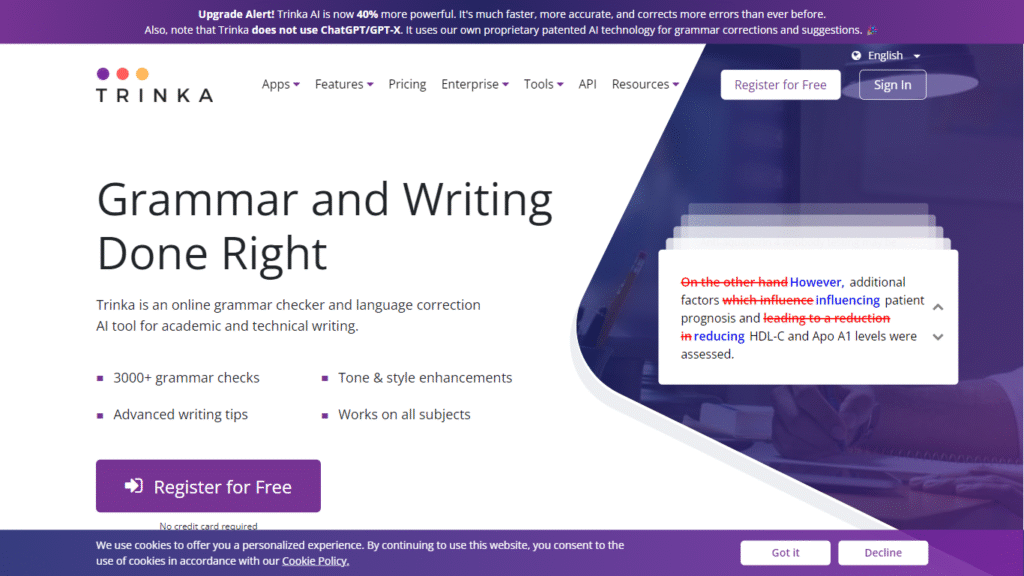
If you’re writing for an academic audience or preparing a formal document, Trinka can be a lifesaver. Unlike casual tools, it’s built to understand complex language and technical writing.
It can catch things like inconsistent use of tenses, unclear statements, or improper citations, stuff Grammarly might miss.
Best for: Students, researchers, and professionals writing reports or studies.
Pro tip: It’s especially good if English isn’t your first language.
4. Anyword: For Copy That Gets Clicks
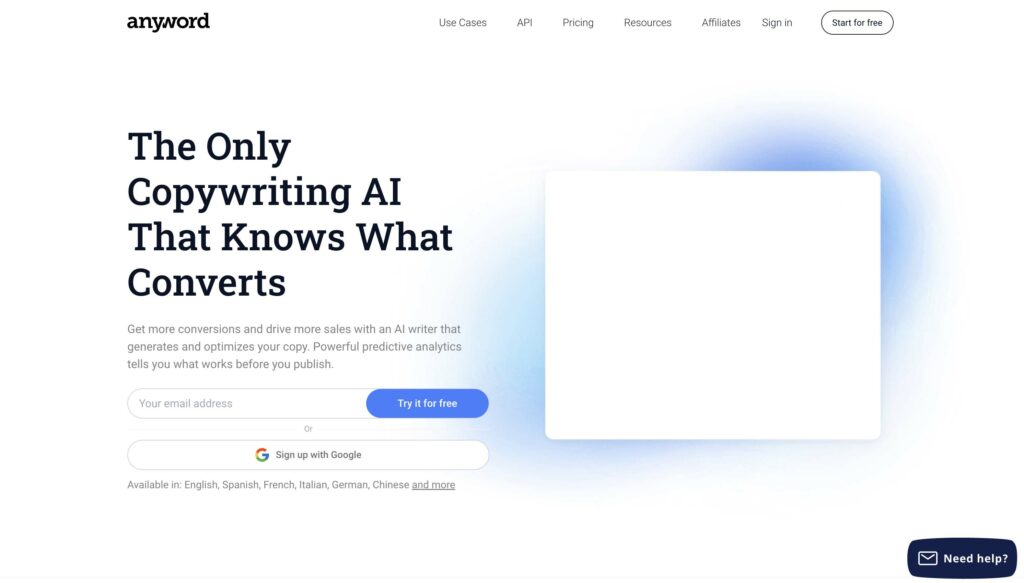
If your writing is meant to sell, engage, or convert, whether in an ad, product description, or social media post, then Anyword is worth checking out.
What makes it stand out? It gives you performance scores and suggestions for making your headlines and calls-to-action more compelling. So if you’re writing a sales page, it helps you say what your audience wants to hear.
Best for: E-commerce sellers, freelancers, and digital marketers.
Pro tip: Combine it with your creativity. Don’t rely on “high-converting” templates, make sure your message still sounds like you.
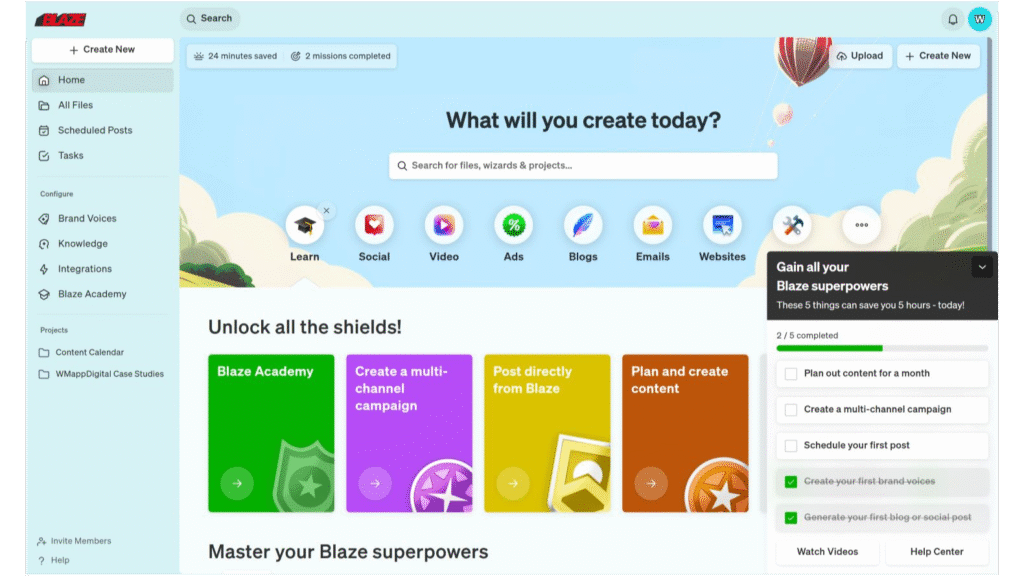
5. Blaze: Organize Before You Write
Every writer has faced the “what do I write next?” moment. Blaze helps you avoid that. It’s a content planning tool that helps you outline articles, structure blogs, and even keep track of multiple writing projects.
It’s not about writing the content for you, it helps you think through it before you start typing.
Best for: Bloggers, freelance writers, and agency content teams.
Pro tip: Use it to build your editorial calendar, it’s great for mapping out a month’s worth of content at once.
Quick Comparison
| Tool | Great For | Why It’s Helpful |
|---|---|---|
| Grammarly | Daily writing | Cleans up small mistakes |
| Wordtune | Polishing awkward sentences | Offers natural, human alternatives |
| Trinka | Academic or technical writing | Improves clarity and formality |
| Anyword | Ads and conversion copy | Makes your message more persuasive |
| Blaze | Outlining and planning content | Keeps your writing projects focused |

Final Thoughts: Your Voice Matters Most
You don’t need to be a novelist to write well. You just need the right tools, a little patience, and a willingness to revise. These tools aren’t here to replace you, they’re here to support you.
And remember: even the best tools won’t fix unclear thinking or rushed work. So slow down, plan what you want to say, and trust yourself. The rest? That’s what these tools are for.
FAQs
Q: Are these tools free?
Most have free versions with enough features for everyday use. Premium plans add more detail, but you don’t need to pay to get started.
Q: Can I use multiple tools together?
Absolutely. Many writers use Grammarly for proofreading, Wordtune for flow, and Blaze for planning, all in one project.
Q: What if I want to keep my writing voice intact?
Always trust your instincts. Use tools for guidance, not control. If something feels off, change it back.